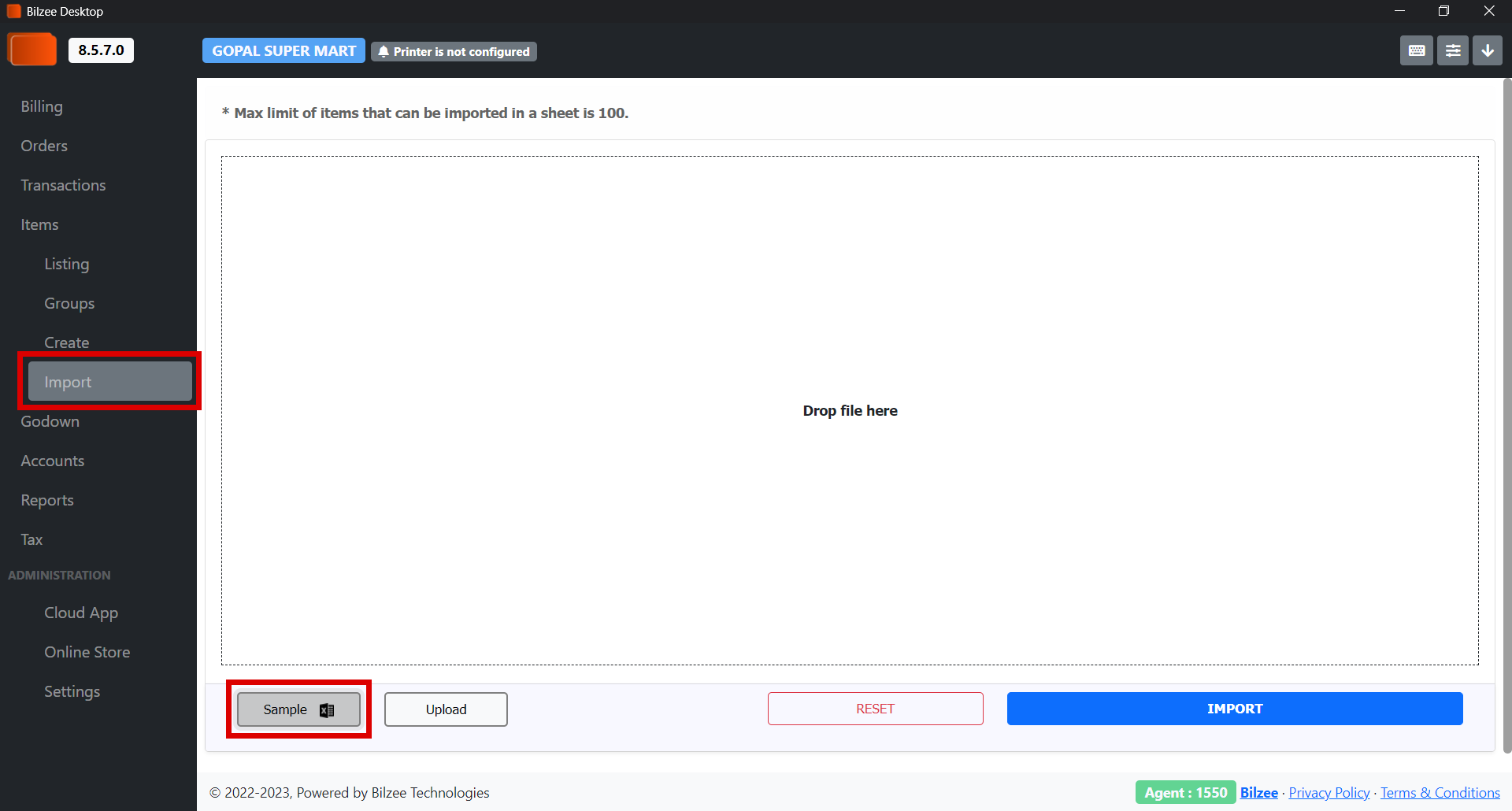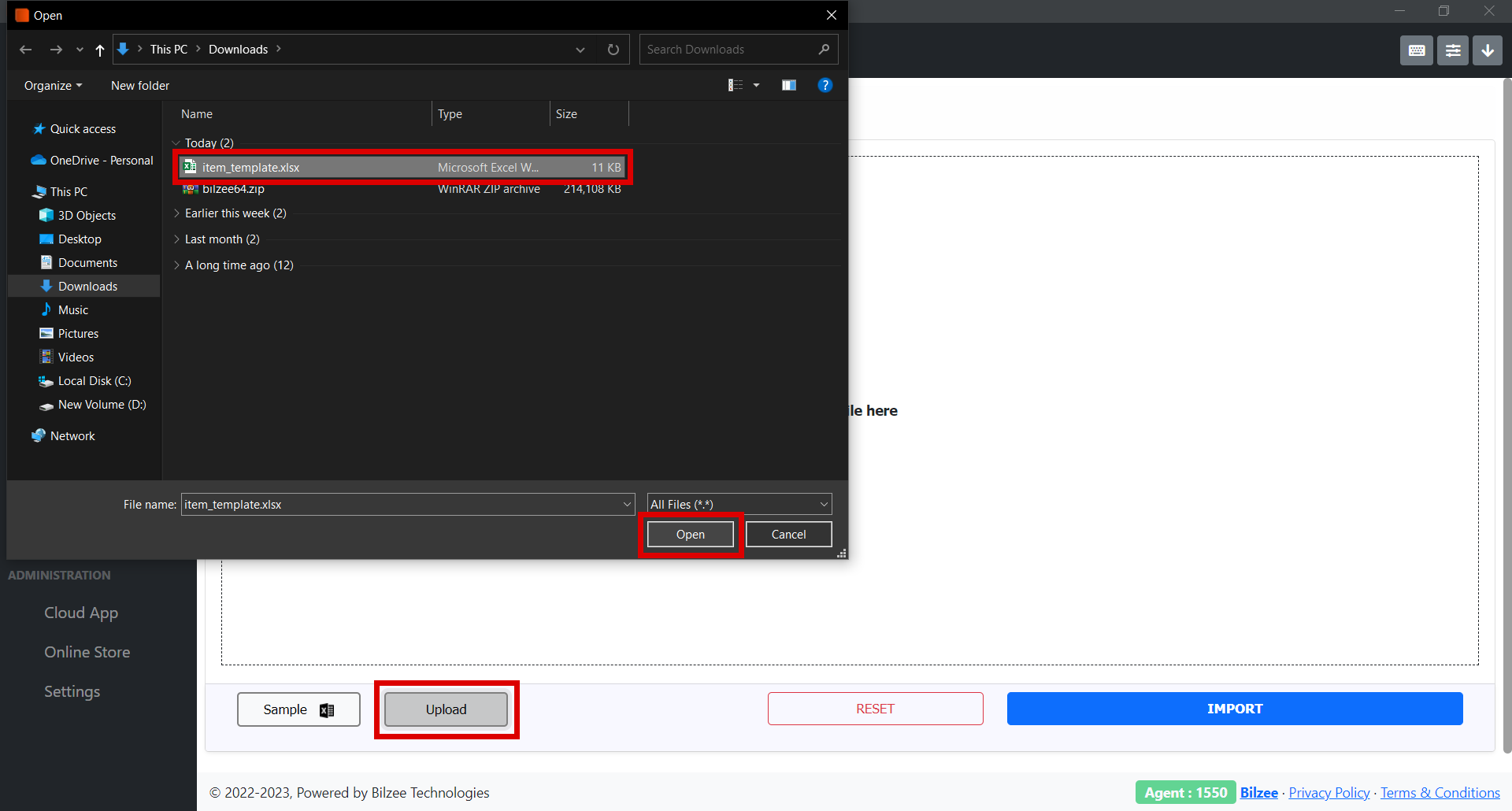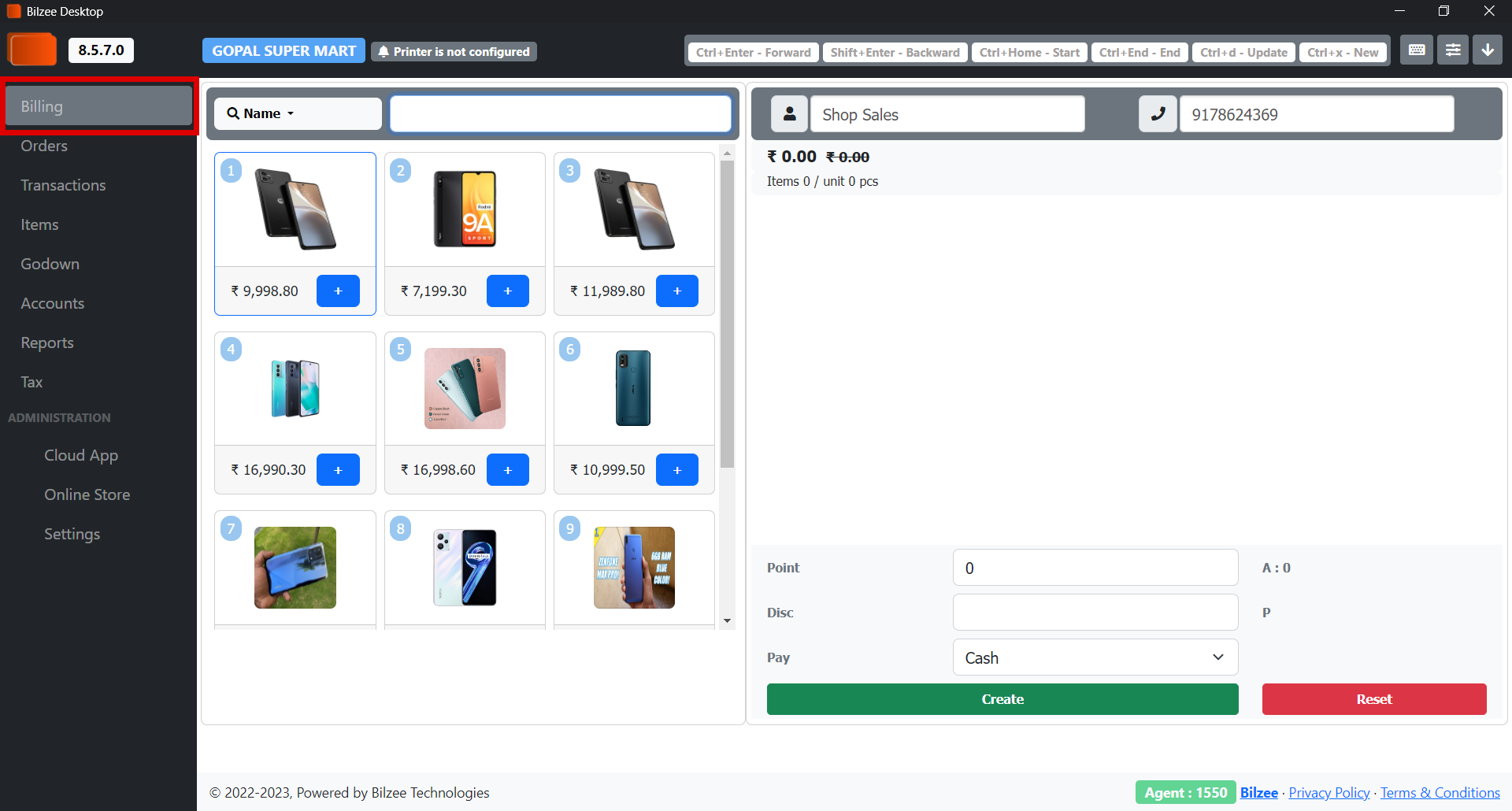Product Add
Go to Items > Import XLS > Download “Basic Sample” Sheet > Add your All item on Excel Sheet > click on the “Upload the file”
Click on the “Upload the file” > Choose your “Item Excel Sheet” > Open
Go to Billing > here you can see that all items are import in your Bilzee business
All done now
It’s upto the Bilzee Ecommerce administrator to publish the items to the Ecommerce site. The administrator holds the right to change items / categories / rates as required for sales.
Thank you for reading this article. For any feedbacks or suggestions please write to us : support@pearnode.com